
There's a new glitch in CP!
To see it:
1. Go to the Plaza
2. Enter the Pet Shop
3. Open up the "Adopt a Puffle" Catalog
4. Go to the second page
5. Click on the adopt button on either the red or blue puffles
If you're a member, you won't see this, but if you're a non-member, you'll see a square pops up saying you can't buy this puffle unless you are a member. That's weird, because normally everyone can adopt a blue or red puffle, even non-members, but why would CP make red and blue puffles only for members now? Even stranger, the "Anyone can adopt me!" thingie is still on the page, so this must be a glitch... or is it?
Thanks Daprankstar for the glitch, all credit to you!






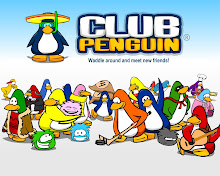















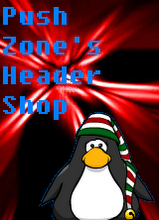













No, it's not.
ReplyDeleteIt is fixed
ReplyDeleteSlidoo
Oh I'm really sorry but I got it wrong! Turns out that non-members can only have two puffles and I have two puffles (see my new post)!
ReplyDeleteLol I really diddn't know this, it was on the page just before!
Yours Waddling
Daprankstar
oh ok, never mind daprankstar. Sorry everyone, this post is NOT true, no glitch SORRY
ReplyDeleteNever mind
ReplyDelete